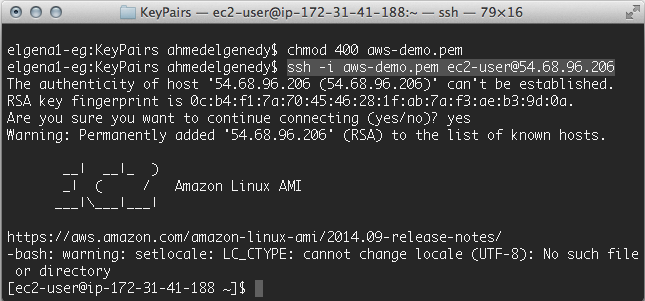In the following steps, we will setup a simple AWS architecture assuming that you already completed your AWS account registration. We will be using the FREE AWS instances, so you do not have to worry about the billing ;)
In the following steps, we will setup a simple AWS architecture assuming that you already completed your AWS account registration. We will be using the FREE AWS instances, so you do not have to worry about the billing ;)1. Login the AWS Dashboard Console:
https://console.aws.amazon.com/console/home
2. Go to EC2:
3. Go to Instances > Launch Instance.
4. Make sure to check the "Free tier only" from the left side.
5. Select the OS that like from the list, in my case I will select Amazon Linux AMI 2014.09.1 (HVM).
6. Select the instance type of General Purpose, t2.micro which is FREE.
7. In the next configuration step, make sure to set Auto-assign Public IP to Enabled.
10. Now you are ready to launch your first AWS instance.
11. Select to create new key pair to download it to your local PC.
12. After launching your instance, you should be able to see its status.
13. Check the Public IP and DNS in the instance properties:
14. To access the instance using SSH:
a. Open an SSH client PuTTY on Windows
b. Locate your private key file (aws-demo.pem).
c. Restrict access to the key
chmod 400 aws-demo.pem
d. Connect to your instance using its Public IP or DNS:
ssh -i aws-demo.pem ec2-user@54.68.96.206
Congratulations!! :)